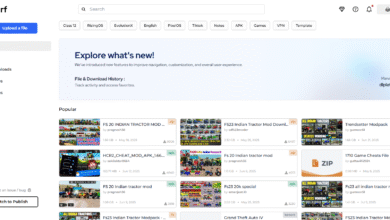The process of internal cheats and its usage
While most players enjoy games legitimately, some explore cheats to gain an advantage. In this guide, we’ll break down the process of using internal cheats and hacks with an injector.
Disclaimer: This article (The process of internal cheats and its usage) is for educational purposes only. I do not support or encourage cheating in any form. Cheating violates most game developers’ terms of service and can result in severe consequences, including permanent bans. Proceed at your own risk.
Contents
Understanding and the process of Internal Cheats
Internal cheats, also known as hacks or exploits, involve manipulating a game’s code or memory to gain an unfair edge. These cheats can range from simple tweaks like infinite ammo to more complex modifications like wallhacks or aimbots.
An injector is a tool that loads external code (your cheat) into a game’s memory while it’s running. This allows the cheat to interact directly with the game, altering its behavior in real-time.
How Internal Cheats Work
Let’s dive deeper into how internal cheats function. Essentially, they rewrite parts of the game’s code as you play, bending the rules to your advantage. Imagine having:
-
Unlimited health or ammo
-
Enhanced visuals (wallhacks, ESP)
-
Perfect aim (aimbot, silent aim, triggerbot)
-
Teleportation, speed boosts and many more
But beware, these advantages come with risks. Game developers use anticheat systems to detect and punish cheaters, leading to bans, suspensions, or even hardware bans in extreme cases.
StepbyStep Process for Using Internal Cheats
If you still want to proceed, here’s how internal cheats are typically used with an injector:
Step 1: Download a Cheat and Injector
You’ll need a cheat (usually a .DLL file) and a compatible injector. Be cautious, many cheat files contain malware. Stick to trusted sources like GameReaper or other reputable sites.
Step 2: Disable Antivirus & Windows Defender
Most cheats and injectors get flagged as malware. Temporarily disable your antivirus to prevent false detections.
Step 3: Extract and Run the Injector
Unzip the injector files and run it as administrator. This ensures it has the necessary permissions to modify the game’s memory.
Step 4: Configure the Injector
Open the injector and:
-
Select the game process (eg: cs2.exe)
-
Browse and load your cheat DLL file
Step 5: Launch the Game
Start the game normally. If the injection works, you’ll see an overlay or menu confirming the cheat is active.
Step 6: Inject the Cheat
Click “Inject” or “Load” in the injector. If successful, the cheat will now run inside the game.
Step 7: Adjust Cheat Settings
Many cheats have customizable features, tweak them to your preference via the cheat’s menu.
Step 8: Play (At Your Own Risk)
With the cheat active, you can now play, but remember, detection is always possible.
Are DLL Injectors Risky?
The answer is mixed:
-
Injectors themselves are usually safe, they’re just tools to load code.
-
The real risk comes from the cheat DLL, which anti-cheat systems can detect.
-
Some high-security games (like Valorant) may ban injectors outright.
Rest assured, GameReaper provides safe and updated injectors, but no cheat is 100% undetectable forever.
Final Thoughts
Internal cheats offer a way to manipulate games beyond their intended limits, but as they say, with great power comes great risk. The thrill of cheating often ends in bans, ruined accounts, or even legal consequences in extreme cases.
If you choose to proceed, do so wisely and cautiously. But remember, fair play keeps the gaming world fun for everyone.